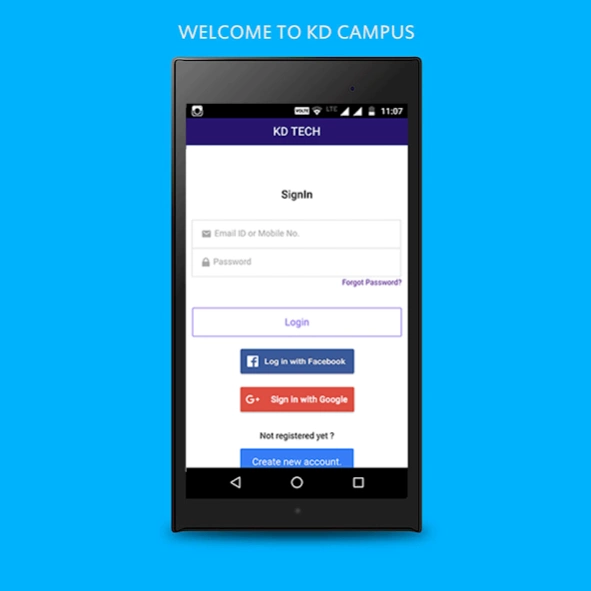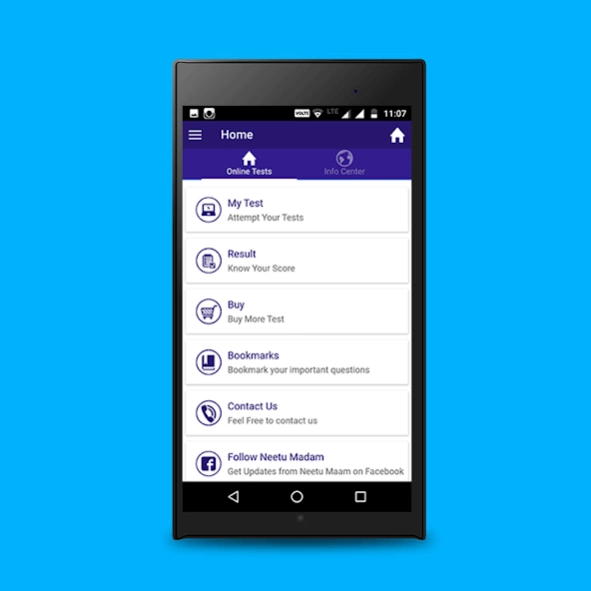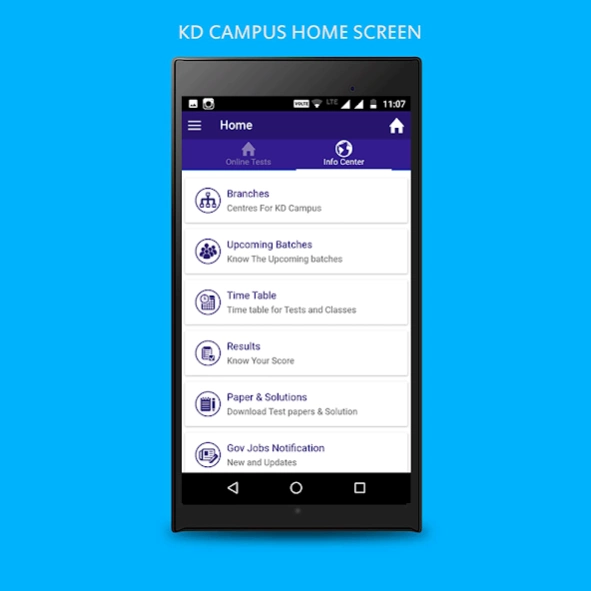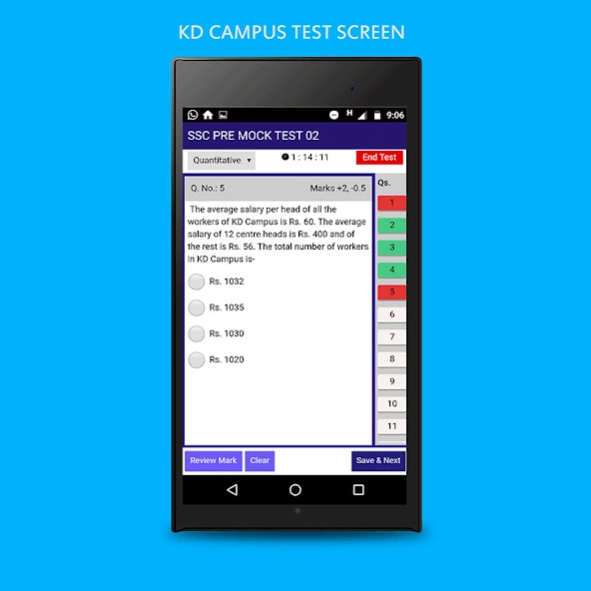KD TECH 2.1.9
Free Version
Publisher Description
KD TECH - KD TECH App: Prepare and Take Online Test for SSC JE, AE/JE, Railways & CLAT
KD TECH has been established by Ms Neetu Singh. It offers coaching for entrance examination for various competitive examinations like SSC JE, AE/JE, Railways & CLAT etc. This is the part of KD CAMPUS Venture.
Prepare and practise Online with very high quality, trick based question exclusively designed on the pattern of real test of the exam by expert faculty for SSC JE, AE/JE, Railways & CLAT.
KD TECH provide all type of Question That comes in the real exam of SSC JE, AE/JE, Railways & CLAT..The Online Test provides you to discover your weak areas by giving time duration Per Question and subject wise. It also helps you to keep your performance intact by giving cumulative test report and graphs.You can know your position in the competition as it this KD TECH online test app provide topper performance and an average performance of all students.
Exams and Tests.
SSC JE: The App provides Online Test for Staff Selection Commission junior engineer. It has three Subjects General Intelligence & Reasoning, General Awareness, and General Engineering . G.I and GA have 50 question. Question of each subject and General Engineering has 100 qs, is designed by the very top faculty of India. Getting a better rank here is equivalent to selection in SSC JE exam.
General Intelligence & Reasoning (50 Questions, 50 Marks)
General Awareness (50 Questions, 50 Marks)
General Engineering (100 Questions, 100 Marks )..
About KD TECH
KD TECH is a free app for Android published in the Teaching & Training Tools list of apps, part of Education.
The company that develops KD TECH is LEARNING APPS. The latest version released by its developer is 2.1.9.
To install KD TECH on your Android device, just click the green Continue To App button above to start the installation process. The app is listed on our website since 2019-05-13 and was downloaded 1,083 times. We have already checked if the download link is safe, however for your own protection we recommend that you scan the downloaded app with your antivirus. Your antivirus may detect the KD TECH as malware as malware if the download link to com.onlinetestpanel.paramount is broken.
How to install KD TECH on your Android device:
- Click on the Continue To App button on our website. This will redirect you to Google Play.
- Once the KD TECH is shown in the Google Play listing of your Android device, you can start its download and installation. Tap on the Install button located below the search bar and to the right of the app icon.
- A pop-up window with the permissions required by KD TECH will be shown. Click on Accept to continue the process.
- KD TECH will be downloaded onto your device, displaying a progress. Once the download completes, the installation will start and you'll get a notification after the installation is finished.